This course covers Power BI foundation and Power BI project.
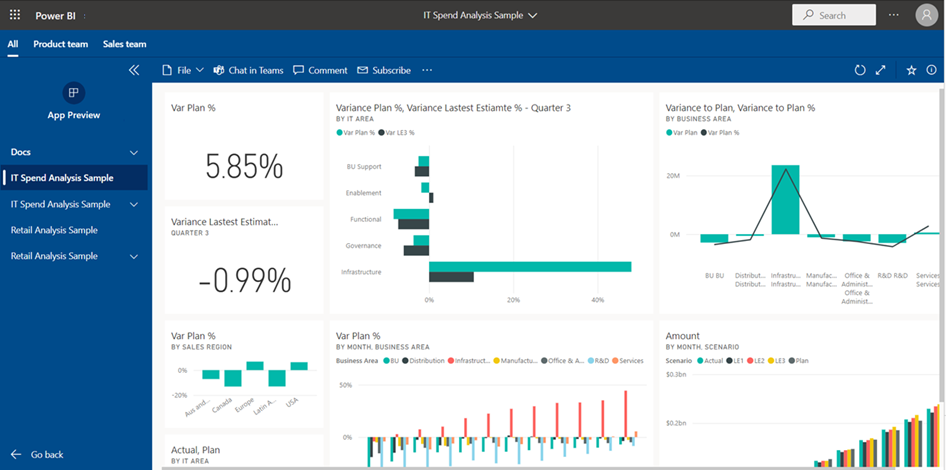
Any external system or repository from which Power BI is drawing data for analysis and reporting is considered a data source. Users can enable a wide array of diverse datasets to create interactive dashboards and visualizations by hooking into databases, cloud services, Excel spreadsheets, and web applications. Types of Data Sources are:
- File-Based Sources : Excel, CSV, Text Files, JSON Files
- Database Sources : Relational Database (SQL Server, MYSQL, Oracle, etc), NoSQL Databases (Azure Cosmos DB, MongoDB, etc.), Cloud Database (Amazon Redshift, Google BigQuery)
- Cloud Services : Azure Services, SaaS Applications
- Online Sources : Web APIs, SharePoint.
- Query Based Sources: SQL Server DirectQuery
DAX is a potent expression language used in various microsoft tools. Which enables users to create custom calculations, aggregations and data analysis functions for enhancing data models and in business intelligence reporting.
The visual representations of reports and dashboards are known as visualizations. This gives users an easy way to understand patterns, decipher insights, and make data-driven decisions by utilizing charts, graphs, maps, and other visual features.
Relationships among different tables within the model are an essential part of the data model. for integrated data analysis, calculations and based on connected datasets.